Popular searches
- Iphone
- Samsung
- Xiaomi
- Airpod
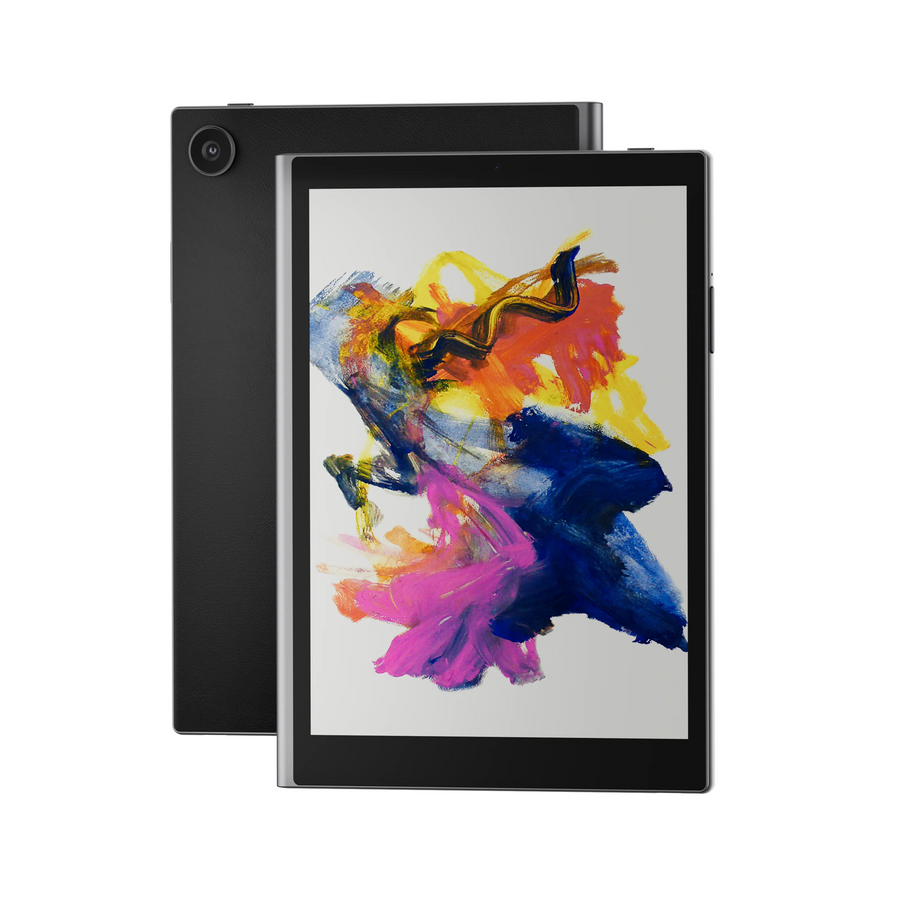

















Model
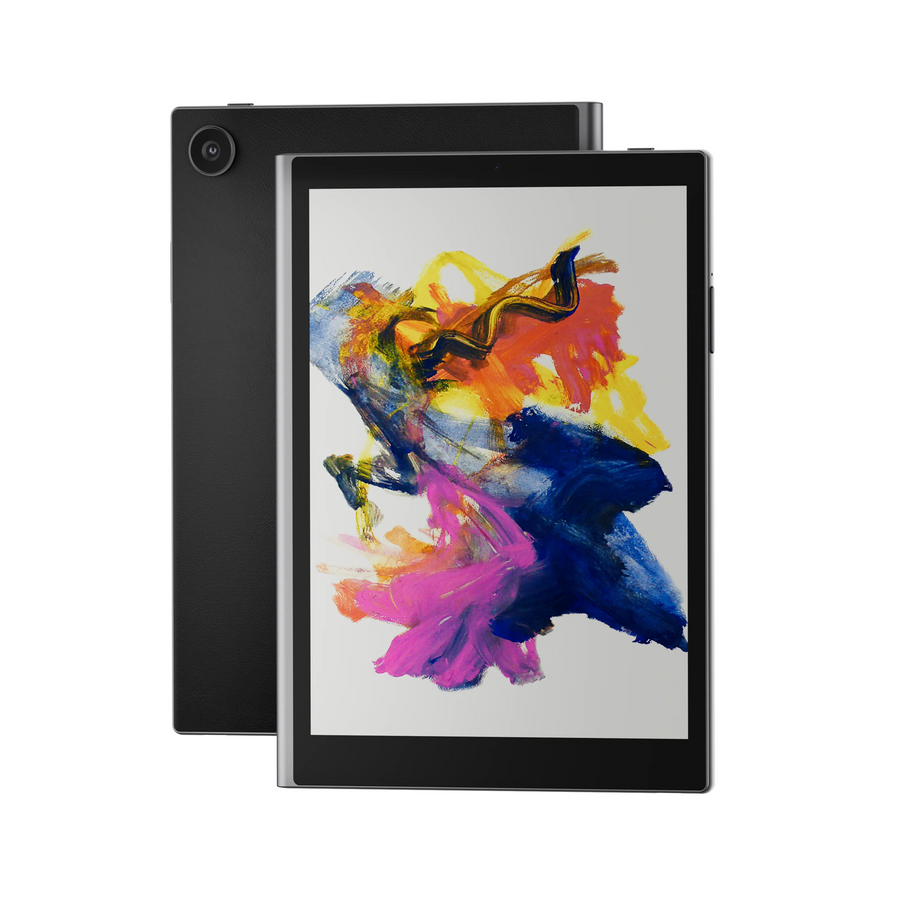
Model
Glare-Free, Zero Blue Light, Truly Eye-Friendly
7.8-Inch 60Hz Color RLCD | Zero Blue Light | Paper-Like Writing & Reading | Android 14

Enjoy a tablet built for the outdoors—clear, comfortable, and effortless to read in any light. Whether it’s sunny, cloudy, or anything in between, Paper 7 delivers a fast, paper-like experience that makes every page a pleasure.
Say goodbye to clunky, disorganized note-taking. Paper 7 offers an intuitive, paper-like surface where you can write, draw, and annotate seamlessly. Whether you're in a meeting or studying for exams, your notes are precise and distraction-free.


Unleash your inner artist with a tool perfect for random drawing and daily inspirations. Paper 7 elevates every sketch with vibrant colors, 4096 pressure levels, palm rejection and precise details at 164 PPI, turning your creative bursts into masterpieces.
While most e-readers limit you to black-and-white comics, Paper 7 brings your stories to life in full color. Enjoy every detail, from vibrant illustrations to rich comic panels, for a truly immersive reading experience.


Paper7 is a new kind of tablet — paper-like and eye-friendly like E-Ink, but with vivid full color and a smooth 60Hz refresh. Enjoy fluid scrolling, video playback, and handwriting without ghosting, giving you the natural look of paper with the speed and versatility of LCD
Say goodbye to eye strain and headaches when using a backlit device all day. Switching to backlight-free reflective display technologies does not mean sacrificing all the modern functions - with Paper 7, you still get the most of a powerful, connected paper-like computer.

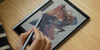
Paper 7 replicates the feel of real paper, yet elevates your experience with 16.7M addressable colors that covers 90% sRGB true-to-life hues. Whether you’re diving into a comic book, illustrating your next big idea, or going through magazines, every detail comes to life with astonishing clarity.
See the difference under the sun. Paper 7’sfull-color reflective LCD works with natural light to deliver crisp, vibrant, glare-free visuals that stay easy on the eyes — even where conventional screens fade or reflect.

Seamless Android 14 Experience

Weighing just 242g and only 5.5mm thick, Paper 7 is light and portable. Perfect for capturing ideas, reading, or drawing anytime, anywhere.
With a battery built for your rhythm, Paper 7 stays ready when you are—lasting up to 2 weeks on standby, 3 days of light use, or powering through a full day of creativity without pause.

A display that cares for your vision, so you can care about what matters.
USI 2.0 Digital Stylus – Write, Sketch, Create
Enhance your Paper 7 experience with the USI 2.0 Stylus. Featuring 4096 pressure levels, pixel-level precision, and tilt support, it delivers a natural, paper-like writing and drawing feel. With palm rejection, a magnetic attachment, and 45+ hours battery life, it’s the perfect tool for notes, sketches, and creativity on the go.




Paper 7 is perfect for












Display
Hardware
System
Functions

So the Paper 7 works perfectly for what I purchased it for…a tablet and Hoopla/Flipster app e-reader for outdoors where a backlit tablet or computer has way too much glare.
Deena C.
verified user

It feels like someone combined the visual comfort of an eInk device with the versatility of a tablet—and it works!
Jason H.
verified user

The display is unlike anything I’ve used before—it’s vibrant, comfortable, and ideal for extended periods of use. Plus, the tablet’s elegant design feels like it belongs in a much higher price range
Lydia M.
verified user



FAQ
Is Paper 7 suitable for children?
Yes, Paper 7 is suitable for children. We offer a child mode and parental control features to help parents manage screen time and content.
Does it support Wi-Fi and Bluetooth connections?
Yes, Paper 7 support Wi-Fi and Bluetooth connections, allowing you to browse the internet, transfer files, and connect to other Bluetooth devices.
Does it support Google GMS certification?
Yes, Paper7 models support Google GMS certification, allowing access to the Google Play Store and other Google services.
What type of pen can be used with Paper 7?
You can use the USI 2.0 or below version stylus, but it is better to use our kit USI 2.0 stylus. We have made calibrations and optimizations in the software already. Key features are:
What external devices can be connected to Paper 7?
Paper7 generally support USB-C, allowing you to connect external devices like keyboards etc.
What is the camera performance of Paper 7?
Paper 7 typically comes with both 5MP front camera and 8MP rear cameras. The front camera is primarily for video calls, while the rear camera can be used for photos and video recording.
Can I take note on every file format, including PDF?
Paper 7 support word, excel, PowerPoint format through the APPs which you could free download from Google Play Store.
Paper 7 support open PDF file directly and there have an icon in the corner like a “pen”, click the icon and you can take note on the file, btw don’t forget to save the note after you finished the note.
Does Paper 7 work in the dark?
No, the Paper 7 does not have a built-in backlight. This is a deliberate design choice to ensure zero blue light emission and eliminate the flicker (PWM) that causes eye strain. The Paper 7 works exactly like a physical book or magazine: it reflects ambient light. You will need sunlight, a room lamp, or a clip-on reading light to use it comfortably. If you can read a sheet of paper in your current lighting, you can read Paper 7.
Is RLCD better than E-ink for video?
Absolutely. While color E-ink is great for static images, it often suffers from slow refresh rates and ghosting. The Paper 7 features a 60Hz Refresh Rate, making it significantly faster and smoother. You can watch YouTube videos, scroll through web pages, and browse social media fluidly without the lag or "flashing" screen refresh typical of E-ink devices. It combines the eye comfort of paper with the speed of a standard tablet.
Can I install Google Play Store apps?
Yes! The Paper 7 runs on an open Android 14 operating system with full support for the Google Play Store. You are not limited to a specific ecosystem. You can download and use all your favorite apps—including Kindle, Audible, Spotify, Microsoft Office, and coding tools—just as you would on a regular LCD tablet, but with a screen that is much kinder to your eyes.
No products found